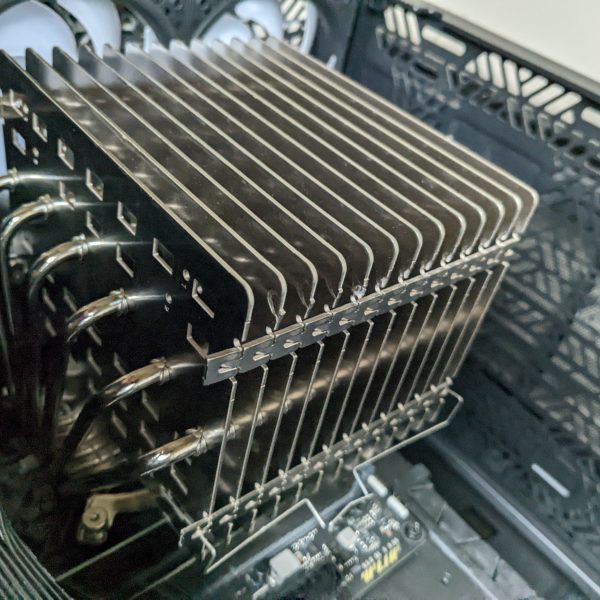Noctua needs no introduction, being well known amongst PC cooling enthusiasts for their unmatched customer service and top tier cooling products which push the bar for performance such as the NH-D15 dual tower air cooler.
This review will examine an unusual product Noctua sent us, one which has piqued the interest of many : the NH-P1 fanless air cooler. If you’re looking for a cooler with maximum performance – this ain’t for you. This cooler is for folks who value quiet cooling over maximum performance – and no fans means this product literally runs silently.

As with my previous reviews, I’ll be testing Noctua’s NH-P1 with one of the most difficult to cool CPUs on today’s market : Intel’s Raptor Lake i9-13900K. However I am expanding my coverage starting with this review by also including results with AMD’s Ryzen 7700x CPU. This is possible thanks to AsRock, who sent us a sample of their B650E Taichi motherboard for testing purposes – check out reviews of this pristine motherboard on Funkykit & Tom’s Hardware.
Subscribe to Boring Text Reviews for news and CPU Cooling reviews!
Packaging and Included Contents
Noctua’s NH-P1 is tightly packaged, with the inner contents protected by cardboard. Upon opening the package, another box is revealed including the accessories required for installation.

Removing the top box reveals the base of the cooler, protected by cardboard.

And removing the cardboard reveals the rest of the unit.


Included in the accessories are the required screwdriver, AMD and Intel mounting equipment, Thermal Paste cleaner, a thank you note from Noctua, thermal paste, and fan clips for those who would like to upgrade this unit’s potential cooling power.

And here are all of the included contents laid out for viewing

Noctua’s NH-P1 is a real chonker of a cooler – cooled by 13 heat plates and 6 heatpipes.





LGA 1700 Installation
Installing Noctua’s NH-P1 on a LGA 1700 system is fairly easy.
Step 1: Setup the backplate

Step Two: Secure the mounting brackets

Step Three: Mount the heatsink and secure it using the included screwdriver

AM4 and AM5 Installation
Step One: Remove the stock retention module

Step Two: Secure the mounting brackets

Step Three: Mount the heatsink and secure it using the included screwdriver

Intel i9-13900k Thermal Results
| Intel Test Configuration | |
| CPU | Intel i9-13900K (sampled by Intel) |
| Motherboard | ASUS Z690 PLUS WIFI D5 |
| Computer Case | Cooler Master HAF 700 Berserker (sampled by Cooler Master), system fans set to 35% |
| Storage | 1TB Micron P3 Plus, 1TB Micron P3 (sampled by Micron) |
| GPU | Intel ARC A770 LE (sampled by Intel) |
| RAM | 32GB (16gb x2) Crucial DDR5-4800 (sampled by Micron) |
The results I’ll be showing with this review will be different than previous cooler reviews, the unique nature of this product requires evaluating and testing it differently.
Starting simply, how well can the NH-P1 handle a basic 10 minute Cinebench run without power limits enforced? Pretty well, actually.

Over the course of 10 minutes, the NH-P1 cooled ~182W on average – putting it only a short bit behind SFF coolers like Thermalright’s AXP120-X67 which handles ~198W with the Raptor Lake i9. At this point in testing, the cooler’s cooling capacity plateaus at ~150W – and it stays there no matter how long you run the test for.


The fanless results shown above were much better than I expected. I had personally expected it to cool closer to 100W over long terms, 150W was beyond my wildest expectations! This basically means that for common tasks – web browsing, gaming, etc. – you won’t notice any performance difference (vs normal coolers) using Noctua’s fanless NH-P1.
But there are other ways to look at this cooler’s performance. I wanted to see how long the NH-P1 could sustain workloads without having the CPU hit TJmax. With a 200W TDP enforced, it lasted 2.5 minutes (picture below shows after it hit TJmax)

Reducing the TDP to 125W allows the CPU to remain under TJMax for a longer period of time – I stopped testing it after 15 minutes!

I don’t know why, but a lot of folks asked me to test this cooler with a fan. This makes little sense to me, as you’d be better off using a cooler designed with a fan in mind.
Nonetheless, I strapped on Noctua’s NF-A15 fan and tested the NH-P1 again. The added fan increased the total cooling capacity from 150W to 200W in long term cooling scenarios.

The increase in cooling capacity allowed the CPU to score 35493 points in Cinebench R23’s multi-core benchark – placing it between Thermalright’s AXP120-X67 and Cougar’s Forza 50 in terms of potential cooling capacity.
Ryzen 7 7700x Thermal Results
| Ryzen Test Configuration | |
| CPU | Ryzen 7 7700X |
| Motherboard | AsRock B650E Taichi (sampled by ASRock) |
| Computer Case | DeepCool CK560WH (sampled by DeepCool) |
| Storage | 1tb Kingston Fury Renegade |
| GPU | Intel ARC A770 LE (sampled by Intel) |
| RAM | 32GB (16gb x2) Crucial DDR5-4800 (sampled by Micron) |
Thanks to a donation of their B650E Taichi motherboard by AsRock, I’ve also begun to start testing coolers on AMD’s Ryzen 7700X CPU. While this CPU is more efficient and uses less power than Intel’s Raptor Lake CPUs, it is actually more difficult to cool due to the higher thermal density of TSMC’s 5nm manufacturing process.



When I began testing the 7700X, I simply ran Cinebench at the stock settings. After 10 minutes of testing, the CPU was outputting 77.7W of power (95W average). At that point, the cooling performance plateaued – dropping to 76W after 20 minutes, and 75W after 30 minutes.
As with the Intel results shown earlier, adding a fan to the Ryzen test configuration significantly improved the total cooling capacity. After 10 minutes, the CPU was outputting 106W (113W average). In terms of benchmark score, the NH-P1 with an added fan scored 18690 points. In comparison, I scored 18774 using IceBerg Thermal’s entry level G4 Silent air cooler.
Cooling performance essentially plateaued after 10 minutes. Total cooling performance dropped to 104W after 20 minutes. After 30 minutes, it dropped to 103W.



Conclusion
If you had asked me what I thought of fanless cooling a few years ago, I probably would have said it’s a dumb idea. However, having tested Noctua’s NH-P1 my mind has been changed and I am sold on the concept. I did not expect this cooler to be able of handling AMD’s Ryzen 7700X in eco mode, let alone cool 150W with Intel’s i9-13900K. Noctua’s NH-P1 surpassed my expectations – and is sufficient to handle the cooling loads that most users will need.
For it’s unexpected cooling capacity and complete silence, I am giving this the Silver Tier Award.

Boring Text Reviews Silver Tier Award
Noctua NH-P1