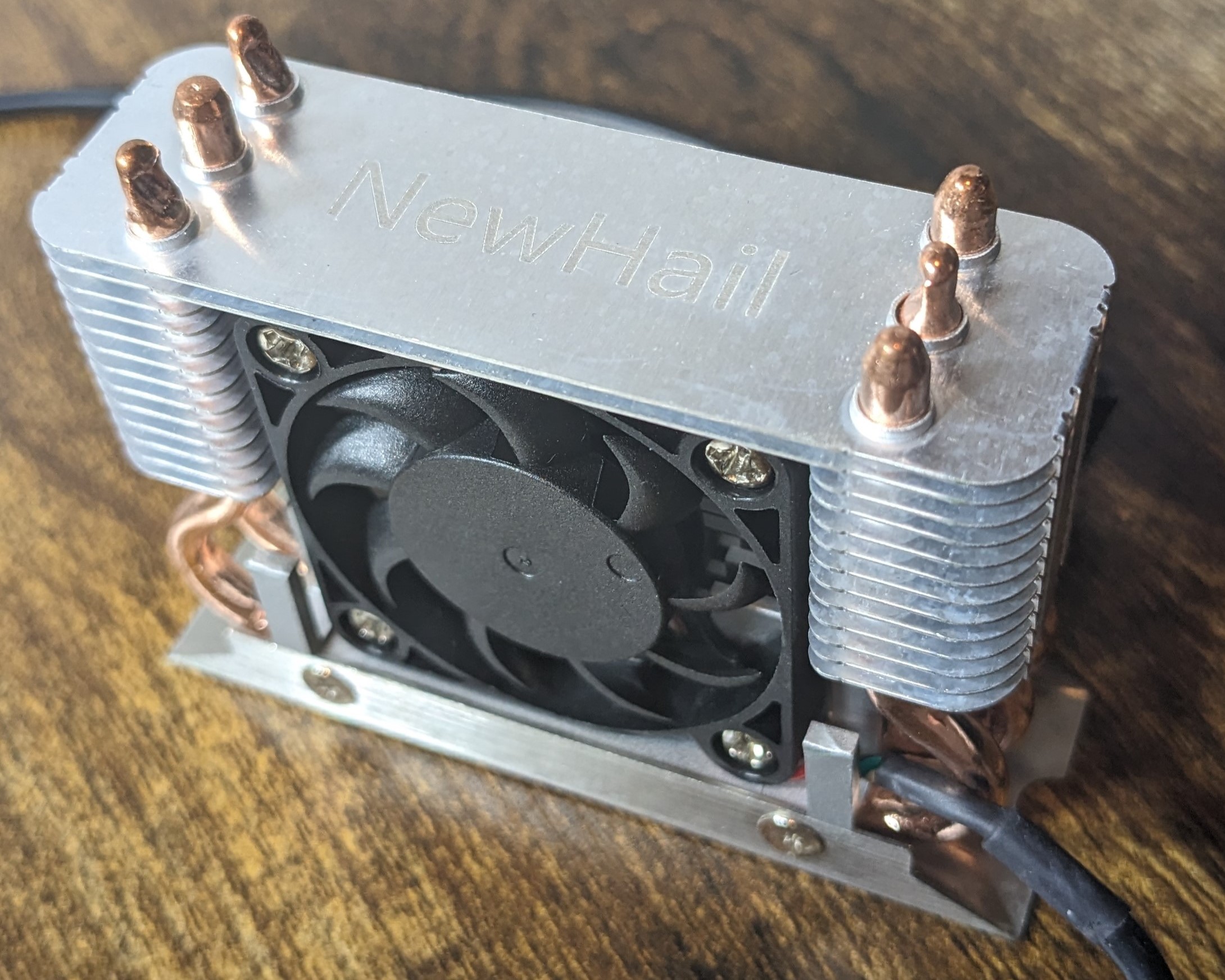Pros
- Strongest heatsink we’ve tested on a SSD (thus far)
- Reasonable price of $19.99 USD
Cons
- Requires a PWM connection for active cooling
Today we’re looking at the NewHail NH1 NHEP-0162-NEW m.2 SSD Cooler, which features three copper heatpipes and a built-in fan to keep a SSD cool enough to sustain it’s peak performance.
If you’ve never heard of NewHail, you’re not alone – I had never heard of them until I was shopping for NVMe heatsinks on Amazon, and saw this cooler. I tried looking for their website, but wasn’t able to find one. That might just be a reflection of my own poor searching skills.
Out of curiosity, I purchased this unit to see how well it performs – and it indeed performs well! As of this writing it is the strongest unit I’ve tested thus far.

Subscribe to Boring Text Reviews for news and CPU Cooling reviews!
Packaging
NewHail NH1’s SSD Cooler arrives in a small box, as most NVMe heatsinks do.

Opening the box reveals the m.2 heatsink, protected by molded cardboard.

Underneath the heatsink are a small screwdriver and extra screw.

Features of NewHail’s NH1 SSD Cooler
Three 4.5mm Direct Touch Pure Copper Heatpipes

The NH1 has 3x 4.5mm Copper Heatpipes, the most I’ve ever seen in a NVMe cooler as of this writing.

Built-in fan for advanced thermal dissipation
In addition to the triple copper heatpipes, NewHail incorporates a 40mm fan to actively move heat away from the heatsink.

Dual Sided SSD Support
The design of the heatsink cools both top and bottom sides of a SSD, so you won’t have subpar cooling if you’re using a dual-sided SSD.
Installation
The installation of the SSD heatsink is extremely simple, like most NVMe coolers.
Step 1) Apply the first thermal pad to the base of the unit and insert the SSD.

Step 2) Apply the 2nd thermal pad to the top of the SSD
Step 3) Place the heatsink on top of the thermal pad, and secure it to the base using the included screws and screwdriver.
Step 4) Install the SSD with the heatsink attached on the motherboard, and connect the unit’s cable to a PWM header.

Testing Configuration
CPU: Intel i7-13700K
Motherboard: MSI Z690 A Pro DDR4
Computer Case: BeQuiet Silent Base 802, System fans set to low
SSD: TeamGroup T-Force Z540 PCI-e 5 SSD
Comparison Coolers:
Uncooled SSD
BeQuiet MC1 and MC1 Pro Heatsinks
Ineo M12 Heatsink
Ineo M4 Heatsink
Thermalright HR-09 Pro
Thermalright HR-10 Pro
Jeyi FinsCold Q150
Graugear G-M2HP04-F
While the SSD being used is capable of PCI-e 5 speeds, the motherboard is not. This might reduce the total potential heat output, but in my limited testing thus far PCI-e 4 hasn’t prevented testing from getting the drive hot.
Noise Levels
The case I’m using for these tests is BeQuiet’s Silent Base 802, it’s the same test system I use for my CPU Cooler reviews I post here and at Tom’s Hardware. With the system fans set to the “low” setting of the case’s front panel, the noise floor is at 37.3 dBA.
The PWM header I’ve connected NVMe coolers with fans defaults to 60% speeds, and I’ve left it at the default setting. At this setting, I haven’t observed any perceptible increase in noise levels while using these types of coolers. If that changes in the future, I’ll start reporting that information – but as of right now, no unit has caused a noise increase above the noise floor of this testing system which is 37.3 dBA.
Thermal Performance & Comparison Results
To test the performance of the heatsinks cooling ability, I’ve run a custom IOMeter script which takes 30 minutes to complete testing. This script is designed to cause the drive, and especially it’s controller, to create as much heat as possible. You might consider it a “Furmark” of SSD testing, it’s a power virus designed for the purpose of testing NVMe cooling.

The thermal results shown here show the strength of NewHail’s triple heatpipe design, as it outperforms the competing designs from Thermalright and Graugear by 4C. This is the strongest result I’ve seen from any NVMe heatsink cooler thus far.

While the reduced temperatures don’t always translate into higher benchmark performance, it will increase it’s lifespan and longevity. A SSD running at or near peak temperatures (also known as TJunction Max or TJ Max) with have a lower lifespan compared to one running at a more reasonable temperature.

Value
For coolers like NewHail’s NH1 which are able to run a SSD unthrottled, a great way to look at it’s value is to compare the thermal improvement for every dollar spent. In this aspect, NewHail’s cooler does well and offers better value than all competitor’s I’ve tested, except for Thermalright – but the best performing products rarely have the best value.

Conclusion
Subscribe to Boring Text Reviews for news and CPU Cooling reviews!
NewHail’s NH1 packs the strongest cooling power I’ve seen (thus far) from any NVMe heatsink, cooling up to 36C stronger than competitors! The only downside to this cooler is it’s height, which may cause compatibility issues with air coolers if you’re using the M.2 slot next to the CPU. If using another m.2 slot, compatibility won’t be a problem. If you’re interested in this product, it’s currently available (as of this writing) for less than $19.99 on Amazon.com
For it’s chart topping cooling performance paired with a reasonable MSRP of $19.99 USD, I’m awarding NewHail’s NH1 our Gold Standard Award.