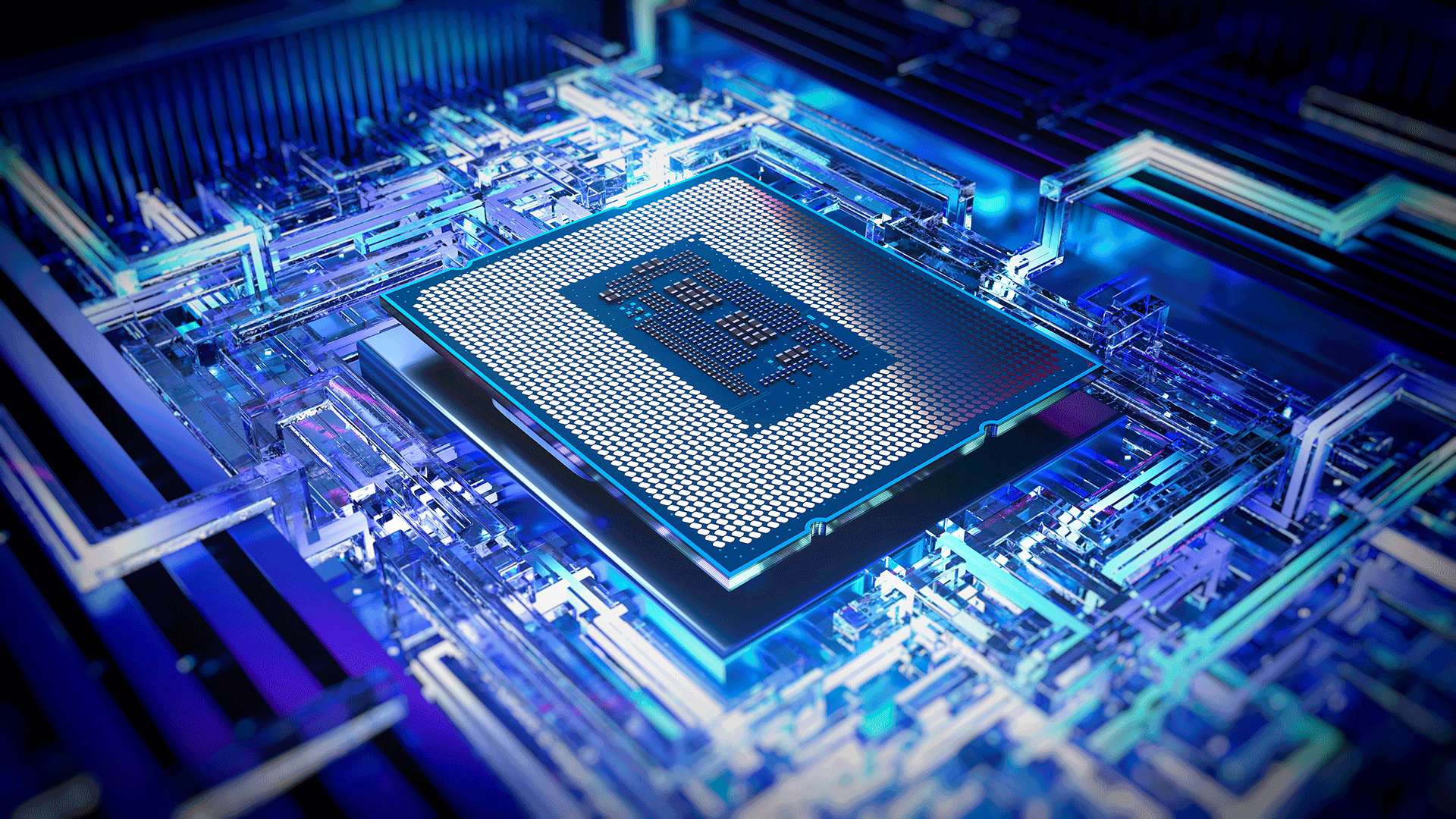Hello world,
With today’s boring text review we’re going to be looking at the i9-13900K CPU, which Intel kindly sent us for testing, but we’re going to cover it from a little differently than others may. With a peak power consumption of over 350w in some scenarios, the Raptor Lake i9 can certainly pull a lot of power in high intensity workloads. But does it have to be that way?
Subscribe to Boring Text Reviews for news and CPU Cooling reviews!
This review is a quick look at how Raptor Lake performs at various power levels, and what levels of cooling are required to sustain those workloads.

Review Objective
I asked myself these questions before starting this review
- How much can be performance can be gained by running the CPU without power limits?
- How much is lost by imposing power limits?
- What sort of cooling do you need to run without power limits?
- How much performance is lost by using an entry level air cooler?
Testing Configuration

| CPU | Intel “Raptor Lake” i9-13900K |
| Motherboard | ASUS TUF Gaming Z690 Plus WiFi D5 Thermalright LGA1700 Contact Frame Installed |
| RAM | 32GB(16GBx2) Crucial DDR5-4800 quad-channel memory |
| SSDs | 1x Micron P3 Plus 1TB [See previous review] 1x Micron P3 1TB |
| Case | Cooler Master HAF700 Berserker [See previous review] |
| GPU | Nvidia RTX 3060ti |
| Coolers Tested | DeepCool LT720, a high end 360mm AIO Liquid Cooler Arctic Freezer 34, a single tower air cooler |
Cinebench R23 Power Scaling

Starting with Cinebench R23 power scaling, we see that with no power limits imposed the 13900K scores over 39K points. Despite having the Thermalright LGA1700 contact frame installed, DeepCool’s LT720 wasn’t able to keep the CPU under TJMax – causing minor thermal throttling while cooling an average of 317W of CPU power consumption.
| Power Consumption | Performance % vs No Power Limits |
| 45W | 44%, 392 points per watt |
| 65W | 57%, 348 points per watt |
| 95W | 70%, 293 points per watt |
| 125W | 77%, 247 points per watt |
| 200W | 89%, 178 points per watt |
| 250W | 95%, 151 points per watt |
| 317W | 100%, 125 points per watt |
Looking at the results here, 95W seems to be the best combination of performance and power consumption. 70% of the performance for less than 1/3 of the power? That’s not bad. Another point of interest is that the 95W result of 27864 is roughly comparable to the performance Intel’s i9-12900K provided while consuming 230W.
Cinebench Power and Cooling Scaling
To test how cooling can impact performance using Raptor Lake I tested the i9-13900K with two coolers, one entry level air cooler and one high end liquid cooler. The Arctic Freezer 34 is a $40 single tower air cooler, and the $140 LT720 is DeepCool’s best performing Liquid Cooler.


How much performance do you gain by using a top tier liquid cooler instead of a basic air cooler? Only 8.7%!

That 8.7% performance increase comes from a 546mhz (11%) higher sustained clockspeeds. The i9-13900K hit TJMax (100C) in this scenario with both coolers, causing throttling – but the LT720 was barely impacted as it averaged 5466mhz, 34mhz less than the 13900K’s 5500mhz boost speeds.

And that 546mhz cost 96 watts, an increase of 44% CPU power consumption.

Cinebench Results Conclusion
Cinebench is a power hungry workload, as such this represents more a worse case scenario for power consumption and cooling. Using a basic air cooler causes minor performance loss here, DeepCool’s LT720 only performed 8.7% faster – at the cost of 44% increased CPU power consumption. It’s stupid to run without power limits here, unless you’re trying to those 317 watts to use your PC as a space heater.
Far Cry V Power & Performance Scaling
I don’t have a GPU powerful enough to do an in-depth gaming performance overview, but I can still offer a power scaling benchmark by running my 3060ti at a 720p with the high graphics preset selected.

| CPU Power Consumption | FPS | FPS/Watt |
| 140W | 181 | 1.29 |
| 125W | 178.4 | 1.43 |
| 95W | 170.6 | 1.79 |
| 65W | 159.6 | 2.46 |
| 45W | 138.9 | 3.09 |
Without power limits enforced, the CPU will use an average of 140W in this Far Cry V test. There’s very little performance loss with a low 95 watt power consumption limit, dropping from 181fps to 170fps average. I probably wouldn’t even notice the difference.
I also recorded the difference in minimum framerates, but the results were virtually the same.

Far Cry V Results Disclaimer
While most games – at least the ones I’ve tested – have the same power consumption no matter whether running at 720p or 4K resolution, that’s not the case for Far Cry V. While running Far Cry V at 2560x1440p using the ultra quality graphics preset, I’ve observed up to 231w CPU power consumption. If I had a more powerful GPU, I would attempt to run this scaling benchmark at 1440p ultra but alas I only have a RTX 3060ti.

Review Conclusion
- How much performance is lost by imposing power limits?
In gaming, enforcing a 95 watt power limit results in a 5.7% performance loss. More intensive workloads will cause the decifit will increase, in Cinebench imposing a 95 watt limit results in a 30% performance loss.
- How much performance is lost by using an entry level air cooler?
In the most heat intensive workloads, a basic air cooler is able to provide 92% of the performance of a high end liquid cooler. In less intensive loads like gaming there is no difference in performance using air or liquid cooling – both are more than strong enough.
- What sort of cooling do you need to run without power limits?
If your aim is to run the CPU unthrottled in all workloads you’ll want the strongest cooler possible. Even with DeepCool’s LT720, which is the strongest AIO I’ve tested thus far, (minor) thermal throttling occurred while testing Cinebench.